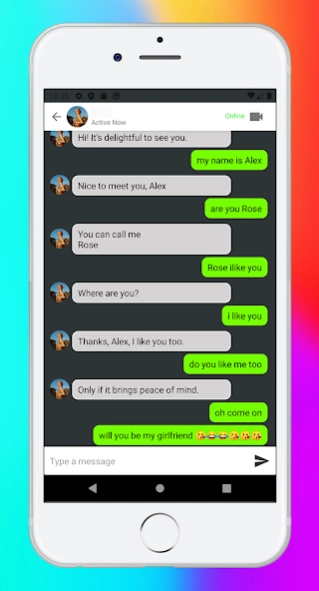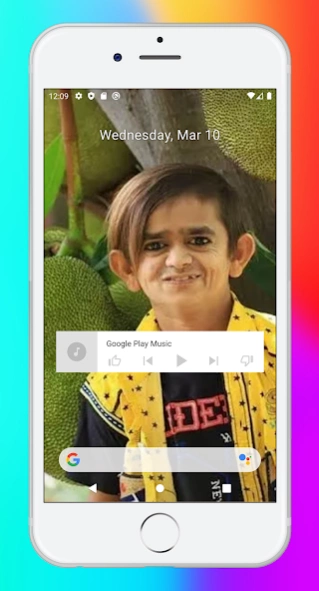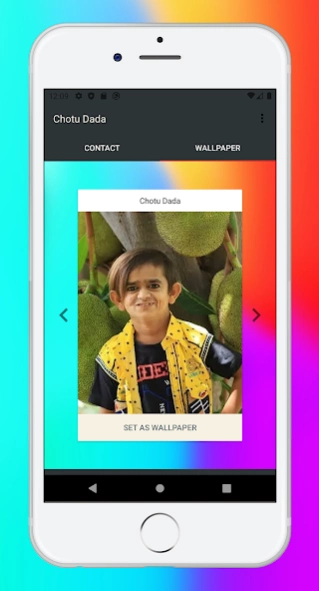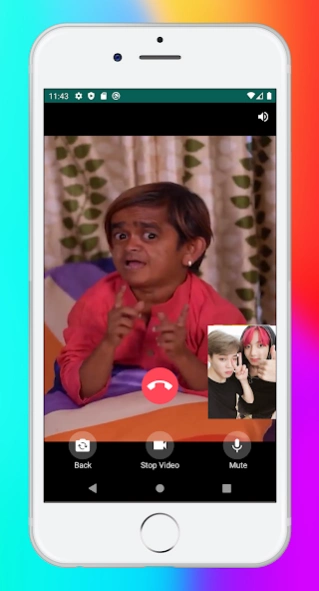Chat with CHOTU DADA 2k
Free Version
Publisher Description
Chat with CHOTU DADA - CHOTU DADA: Fake chat - Fake call - wallpaper
Device required
Ram 17,3 kb
Bloating battery
Memory card 123 bit
Screen cracked
9.5 core cpu and gpu 120hz
1$ selled to me. COD now
FEATURES
Bigger Size App
Picture is subtracted
Graphic 24k and 4D
How to use fake chat with CHOTU DADA:
+ STEP 1
1. Choose you want to simulate fake call from CHOTU DADA.
2. Choose contact pictures & and make a conversation with CHOTU DADA
3. Send a message and wait until CHOTU DADA answer your message
How to use fake video call with CHOTU DADA:
+ STEP 2 (now you are in this step)
1. In the top right, tap video call icon, if the contact statuses is online, video call is available
2. If your screen showing up your front camera don't panic or nerves, CHOTU DADA will answer your calls.
3. Wait a second, normally CHOTU DADA need 5-30 second to answer your call, its normal because nobody know what CHOTU DADA doing right now.
4. Tap Red call icon to stop video call with CHOTU DADA
Wallpaper is added in CHOTU DADA: Chat - Video call - WLPPR
+ STEP 0
1. Swipe Right
2. Select CHOTU DADA wallpaper
3. Set as wallpaper
4. Go to Home screen
5. Wallpaper already set.
FEATURES:
- Fake call, prank video call.
- Fake messenger, send and receive messages from CHOTU DADA.
- Set CHOTU DADA wallpaper as you want.
- Artificial intelligence Bot chat.
With this application you can prank your friends as if you were on the phone of your favorite artist.
You can also show off with your friends by taking screenshots during a video call and then sharing them on your social media such as Facebook, Instagram, WhatsApp, Twitter and others.
This fake call and fake messenger apps is build with:
Version 1.0 Artificial intelligence Markup Language (AIML) for natural messenger, sometime the answer of messenger is not natural please be patient.
About Chat with CHOTU DADA
Chat with CHOTU DADA is a free app for Android published in the Recreation list of apps, part of Home & Hobby.
The company that develops Chat with CHOTU DADA is NGANU. The latest version released by its developer is 2k.
To install Chat with CHOTU DADA on your Android device, just click the green Continue To App button above to start the installation process. The app is listed on our website since 2023-06-12 and was downloaded 0 times. We have already checked if the download link is safe, however for your own protection we recommend that you scan the downloaded app with your antivirus. Your antivirus may detect the Chat with CHOTU DADA as malware as malware if the download link to com.nganu.chotu_dada_messenger is broken.
How to install Chat with CHOTU DADA on your Android device:
- Click on the Continue To App button on our website. This will redirect you to Google Play.
- Once the Chat with CHOTU DADA is shown in the Google Play listing of your Android device, you can start its download and installation. Tap on the Install button located below the search bar and to the right of the app icon.
- A pop-up window with the permissions required by Chat with CHOTU DADA will be shown. Click on Accept to continue the process.
- Chat with CHOTU DADA will be downloaded onto your device, displaying a progress. Once the download completes, the installation will start and you'll get a notification after the installation is finished.